How do I download the Publix Pro App?
Publix Pro is a work related app for Publix employees that can be used instead of the hand-held terminal.
The Publix Pro app can be used for:
- Looking up product information and price.
- Looking up available Product quantities in the store, and find the location of the product.
- Viewing the next delivery date, and number of items ordered.
- Checking inventory of surrounding stores.
- Creating lists of items for replenishment.
- Sharing the list and associated tasks with other employees.
Who can Access the Publix Pro App?
All associates, except front service clerks, can download and access the Publix Pro app.
How do I download the Publix Pro app?
Go to https://www.publix.org/work-resources/publix-pro, then click on “Apple instructions” or “Android Instructions”.
The Publix Pro app is NOT available in Google Play store or the iPhone App store.
Is there a Publix Passport App for Schedules?
No, there is no Publix Passport app.
These are the Publix official “apps”:
Oasis App – It is not a tradition “App”, but may be labeled so in training. It is accessed through your web browser, at https://oasis-sso.publix.org/.
Publix Pro – All job classes exceptFront Service Clerk can access Publix Pro. It must be downloaded through Publix.org (see above) on your on your phones browser.
Publix App – This is the customer centric app for digital coupons, weekly ad, online ordering. It is found on the Google Play and iPhone App store.
Publix Passport Mobile Website.
Alternatively, you can now access Publix Passport Oasis through a mobile optimized mobile phone login page.
The page can be found at https://passport-sso.publix.org/passportmobile.
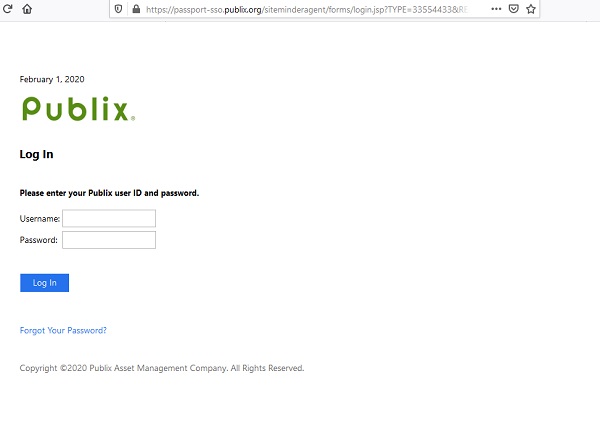
Enter your Publix Passport Username and Password to login to Publix Passport (Oasis).
Still having problems? Share your issue, complaint or problem in the comment section below. Remember that only the Publix customer shopping app is available through the Google Play store and iPhone App store.
Leave a Reply