Viewing your Publix schedule.
To view your Publix employee work schedule, first log in to Publix Passport/Publix Oasis.
Then, go to the right part of the page and find the link under the Oasis logo. Click on the Open OSS link.
You can also try this link: https://oasis-sso.publix.org/. Enter your Username and Password to log in.
The schedule is a calendar form, on which you can check your weekly schedule.
How do I Change my Publix Schedule online?
You cannot chamge your own schedule online, but you CAN submit schedule requests online, for example asking for Time Off for specific occasions.
Permanent schedule changes (which means addin/ removing the times that you are available) must be done by completing the “Associate Availability Change Request Form”. This form is found in the Publix breakroom. Fill out the form and submit it to your manager.
What time does the new Publix Schedule come out for next week?
New weekly schedules come out at 9:45pm to 10:15pm on Tuesday nights. Usually your new schedule is published at 9:58 Pm tuesday night.
Your Publix store usually has a paper copy available in the break room by noon on Wednesday.
What does the triangle mean next to me schedule times?
A triangle means that your manager have changed your schedule AFTER it was first published.
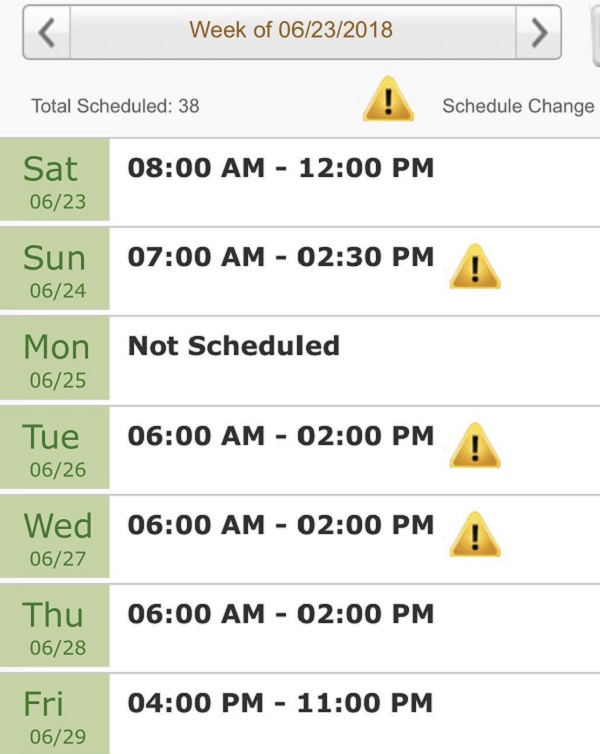
Example of a Publix work schedule.
Publix.org PASSport Login.
To access the Publix Passport employee portal, visit https://www.publix.org/passport, and enter your login credentials.
Remember, if you are overseas or on holiday you may not be able to enter the www.Publix. org website. You will get a “Currently, we are not able to service customers outside of the United States, and our site is not fully available internationally.” error message. To circumwent this, use a Proxy Ip or VPN.
Leave a Reply