JCPenney Associate Kiosk Login.
How do I log in to the JCPenney Associate Kiosk?
How do I sign in to JCPenney Jtime?
How do I change my JCP Kiosk Password?
About the JCPenney Kiosk.
What is the JCPenney Associate Kiosk?
The JcPenney Associate Kiosk is JcPenney’s employee management platform. It is possible to access JcPenney Kiosk from home on your home computer or on your cell phone.
What can Employees use the JC Penney Associate Kiosk for?
JcPenney employees, assocaites and managers can use the JCP Kiosk to view work schedules, paystubs, W-2 forms, benefits, company news onnlie, or for employees to quickly change their contact details, apply for career changes or apply for Paid Time Off (PTO).
How do I log in to the JcPenney Associate Kiosk?
How do I access my JcPenney Employee Kiosk account from home?
1. Go to the https://jcpassociates.com login page.
2. On the main JcPenney Kiosk page, you can choose between:
- Look Up Employee ID
- Find your Employee ID
- Active Associates
- Associate Kiosk @ Home
- Associate Kiosk @ Home Password Reset
- Associate FAQs
- Benefit Contact Information
- Electronic W-2 and Reissues
- Employment and Income Verification
- Former Associates
- Former Associate Kiosk
- Former Associate Kiosk Instructions
- Electronic W-2 and Reissues
- Employment and Income Verification
3. Click on the first entry, “Associate Kiosk @ Home”.
4. Enter your JcPenney Kiosk Username and Password. The Username is your nine digit Employee ID number at JCPenney (use leading 0000’s to make sure it is nine digits. Your default password is 11 digits and will use this convention: JCP (Upper Case), birth month (2 digits), birth year (2 digits), and last four digits of your SSN.
5. Click on “Login”.
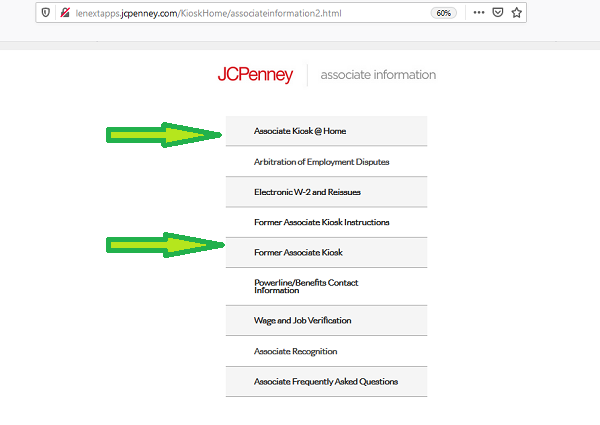
Click on “Associate Kiosk @ Home” to go to the new JcPenney Kiosk login page. Click on the “Former Associate Kiosk” link, then “Click Here” to visit the JcPenney Former Associate Kiosk.
How to reset or change my JcPenney Associate Kiosk Password?
- Go to the https://jcpassociates.com login page.
- Choose “Associate Kiosk @ Home”.
- On the login page, click on the “I want to change my password or reset my lost password” link to the right of the login fields.
- UPDATE: If the link above won’t open, then try this: https://extapps.jcpenney.com/GetAccess/ChangeExpiredPassword. Enter your Username and new password.
I can’t log in to the JcPenney Associate Kiosk. Why not?
- Check that your WIFI connection is functioning.
- Check that you are on correct login page. The JcPenney Associate Kiosk has moved to a new web address, which the https://jcpassociates.com webpage should re-redict you to.
- Check that you entered the correct employee User ID and password (which are case-sensitive).
- Check that the CAPS LOCK button is OFF on your keyboard.
- If you copy or paste your JcPenney Associate User Id or password, check that you are not copying any “spaces”.
- Try signing in to the JcPenney Associate Kiosk from another device, cellphone, laptop etc.
- Try logging in to the JcPenney Associate Kiosk with another browser, i.e Chrome, Mozilla etc.
- Update your chosen browser to the newest version, then clear all cache and cookies, or log in in “incognito” mode.
- If you still cannot access the JcPenney Associate Kiosk, then contact your General Manager or HR Coordinator.
JcPenney Jtime.
What is JcPenney Jtime and can new employees use it?
The Jtime Launchpad application is used for employees to view and manage their work schedules. You can view your past and future JCPenney schedules from home.
To access your JcPenney schedule on the JCPenney Kiosk, first log in to the JCP Kiosk website, navigate to the left side of the first page, find and and click on “JTime Launchpad”
JcPenney HR Contacts.
What is the phone number for JcPenney’s Associate HR Department?
For all tax issues, the phone number to call is: 1-800-567-W24U (9248).
The phone number for JC Penney’s Headquarters is: 1-972-431-1000
The phone number for JC Penney Human Resources (HR) is: 1-888-879-2641.
The JcPenney W-2 Support phone number is: 1-800-567-9248.
The JcPenney POWERLINE phone number is: 1-888-890-8900.
Once on Powerline, choose between:
- Powerline Absence Management Center
- Health Care Reform Questions
- Pension:To update mailing address, direct deposit,or replacement checks-Initiate Retirement
- Health and Insurance-Report A Death-Other Questions
- Gold Card reissue, benefit policy questions, change address.
- Payroll: To request replacement of payroll checks
- Savings Plan: 401K questions, loans, updates
Alternatively, the JCPenney HR can be reached on this email address: [email protected].
The JC Penney Corporate Office address is:
JC Penney Corporate Office
6501 Legacy Dr.Plano, TX75024
USA
FAQ Section for the JCPenney Associate Kiosk (JCP Kiosk).
What is the JCPenney Associate Kiosk?
The JCPenney Associate Kiosk is an online platform designed specifically for JCPenney employees. It provides access to a variety of resources and tools needed for managing work-related activities, including schedules, payroll, benefits, and personal information updates.
What is the purpose of the JCPenney employee portal?
The JCPenney employee portal serves as a comprehensive hub where employees can access essential work-related information and perform various administrative tasks. This includes checking schedules, managing benefits, viewing pay stubs, and communicating with Human Resources.
How do I log in to the JCPenney Associate Kiosk?
To log in to the JCPenney Associate Kiosk, go to the official JCPenney Associate Kiosk website at Jcpassociates.com. Click on ‘Associate Kiosk @ Home. Enter your Employee ID and password in the designated fields and click the “Login” button to access your account.
What should I do if I forget my password for the JCPenney Associate Kiosk?
If you forget your password, click on the “Forgot My Password and Vendor Password Changes” link on the login page. Follow the instructions provided to reset your password by entering your Employee ID and answering security questions or receiving a reset link via email.
Can I change my password for the JCPenney Associate Kiosk?
Yes, you can change your password by logging into the JCPenney Associate Kiosk and navigating to the “Change Password” option in your account settings. Follow the instructions to create a new password.
Is there a mobile app for the JCPenney Associate Kiosk?
Currently, JCPenney does not offer a dedicated mobile app for the Associate Kiosk. However, the website is mobile-friendly, and you can access it through your mobile browser for convenience.
How can I access the JCPenney Associate Kiosk on my mobile device?
To access the JCPenney Associate Kiosk on your mobile device, open your mobile browser and navigate to the JCPenney Associate Kiosk website. Log in with your Employee ID and password as you would on a desktop computer.
Where can I find my JCPenney Employee ID?
Your JCPenney Employee ID is typically provided to you by your manager or HR department when you start your employment. It can also be found on your pay stub or employee ID badge.
What should I do if I forget my JCPenney Employee ID?
If you forget your Employee ID, contact your manager or the Human Resources department for assistance. They can help you retrieve your Employee ID.
I’ve lost my password and cannot access my email. What should I do?
If you cannot access your email to reset your password, you should contact your store manager or local HR representative. They can assist you with resetting your password and regaining access to your account.
How can I contact the JCPenney Human Resources department?
You can contact the JCPenney Human Resources department by calling the main office number provided to you by your employer. Additionally, contact information for HR can usually be found on the JCPenney Associate Kiosk or in your employee handbook.
What is the phone number for JCPenney HR?
The phone number for JCPenney Human Resources is typically listed in the employee handbook or on the JCPenney Associate Kiosk under the “Contact Us” section.
How can I view my work schedule on the JCPenney Associate Kiosk?
To view your work schedule, log in to the JCPenney Associate Kiosk and navigate to the “Schedules” section. Here, you can see your current and upcoming work shifts.
Can I request time off through the JCPenney Associate Kiosk?
Yes, you can request time off through the JCPenney Associate Kiosk. Log in to your account, go to the “Time Off” section, and submit a request for the desired dates. Your manager will review and approve or deny the request.
How do I check my vacation balance on the JCPenney Associate Kiosk?
To check your vacation balance, log in to the JCPenney Associate Kiosk and go to the “Benefits” or “Time Off” section. Your available vacation days and accrual details will be displayed there.
What benefits does JCPenney offer its employees?
JCPenney offers a range of benefits to its employees, including health insurance, dental and vision plans, retirement savings plans, paid time off, employee discounts, and more. Specific details can be accessed through the employee portal under the “Benefits” section.
How can I enroll in benefits through JCPenney?
You can enroll in benefits by logging into the JCPenney Associate Kiosk and navigating to the benefits enrollment section. Follow the instructions provided to select and enroll in the benefits that suit your needs.
When is the open enrollment period for JCPenney benefits?
The open enrollment period for JCPenney benefits typically occurs once a year. Specific dates and details are communicated to employees through internal communications and can also be found on the JCPenney Associate Kiosk.
How do I update my beneficiary information for JCPenney benefits?
To update your beneficiary information, log in to the JCPenney Associate Kiosk and navigate to the “Benefits” section. Find the option to update beneficiary information and follow the instructions provided.
How can I view my pay stubs on the JCPenney Associate Kiosk?
To view your pay stubs, log in to the JCPenney Associate Kiosk and navigate to the “Payroll” or “Pay Stubs” section. Here, you can see your current and past pay stubs.
When is payday at JCPenney?
Payday at JCPenney typically occurs bi-weekly. Specific details regarding the payday schedule can be found on the JCPenney Associate Kiosk or by consulting with your HR department.
How can I update my direct deposit information?
To update your direct deposit information, log in to the JCPenney Associate Kiosk and navigate to the “Payroll” section. Find the option to update direct deposit details and follow the instructions provided.
What should I do if I encounter issues with the JCPenney Associate Kiosk?
If you encounter issues with the JCPenney Associate Kiosk, try clearing your browser cache and cookies or using a different browser. If the problem persists, contact the IT support team at JCPenney through the contact information provided on the kiosk.
How can I update my personal information on the JCPenney Associate Kiosk?
To update your personal information, log in to the JCPenney Associate Kiosk and navigate to the “My Profile” or “Personal Information” section. Here, you can edit your address, contact details, and other personal information.
How do I access training and development resources on the JCPenney Associate Kiosk?
Training and development resources can be accessed by logging in to the JCPenney Associate Kiosk and navigating to the “Training” or “Development” section. Here, you can find various courses, materials, and opportunities for career growth.
How can I report an issue or concern to JCPenney management?
Issues or concerns can be reported to JCPenney management through the “Contact Us” section of the JCPenney Associate Kiosk or by speaking directly with your manager or HR representative.
How do I access the JCPenney employee discount?
To access the JCPenney employee discount, log in to the JCPenney Associate Kiosk and find the details under the “Employee Discounts” section. The discount can usually be applied at checkout both in-store and online by providing your Employee ID.
What resources are available for JCPenney employees during the COVID-19 pandemic?
During the COVID-19 pandemic, JCPenney provides various resources and support for employees, including health and safety guidelines, remote work options (where applicable), and access to health services. Specific details can be found on the JCPenney Associate Kiosk under a dedicated COVID-19 resources section.
Leave a Reply