Onewalmart Login (WalmartOne Login) – Help and FAQ.
Everything you need to know about the Walmartone,(now One Walmart) associate login page.
We aim to answer all questions, that you may have related to the main employee management portals on the market. You can ask a question, or share a complaint, in the comment section.
New One.walmart.com Associate Login page.
To login in to the new One Walmart (was Walmartone.com) employee portal, do the following:
- Visit https://one.walmart.com or directly at this link.
- Click on ‘Login’ in the top right hand corner.
- On the One.Walmart.com login page, enter your Walmart User ID and choose your store location.
- Click on Sign In.
- Enter your Onewalmart Password.
You will now be logged in.
Walmartone 2-Step Verification.
All Walmart associates will be encouraged to sign up for 2 factor verification.
What is 2-Step Verification (2SV)?
2-Step Verification (2SV) is a simple security measure that requires Walmart employees to validate you before accessing any information on a Walmart store network.
You can only enroll from a store computer. Find one and search for 2SV or 2 Step Verification.
You need to know your:
User ID and password
Passphrase
Personal Identification Number (PIN)
Security questions and answers
And have a: Rotating one-time passcode (OTP) “soft token” and a physical token “hard token”.
Walmartone 2-factor Verification – How do I Set it Up?
How and where do I set up 2-step verification for access to Walmart Wire at home?
Again, you must set up 2-step verification through a computer at work before you can access Walmartone/Onewalmart at home.
The WalmartOne app is no longer valid for access.
To set up Walmart 2-Factor Verification you can no longer visit the https://wmlink.wal-mart.com/2step link from within your Walmart location, on the Walmart Wire workstation.
Instead, visit https://one.walmart.com/content/usone/en_us/company/programs/home2SV.html and clin on ‘Enroll’.
Then, follow the instructions.
For more help, please see our 2-Step Verification FAQ guide.
To view your Walmartone work schedules, visit the Walmart Schedule page.
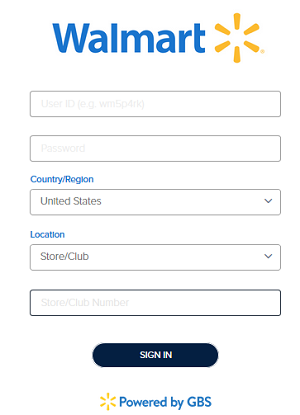
Walmart now employs 2.2 million people around the world. All Walmart associates must register on the new Onewalmart (Walmartone) Associate Portal. You will to know your User ID and Password to sign in.
On this page:
Learn how to login to the WalmartOne Associate Portal and how to check your weekly schedule in seconds, from your desktop computer and with the My Walmart Schedule app.
Walmart One is the secure Web portal for Walmart employees. The main page can be found at www.walmartone.com and staff members are able to sign in with a username and a password in order to access relevant job information, such as paystubs, shifts/work schedules and to sign up for benefits health plans.
This tutorial will cover everything that you need to know as a new Walmart employee and as a current employee who may have a question or two about functionality.
UPDATE:
One.Walmart.com or www.Walmartone.com.
In 2019 Walmart merged their Walmart Wire and Walmartone platforms into a single website, which can be now be found at https://one.walmart.com, and renamed the platform to “Walmart Onewire”.
However, Home Office associates realized then that the Onewire brand was already trademarked and so Walmart reverted to the WalmartOne name.
The new website at https://one.walmart.com is the functioning website, and new and older Walmart associates, should be aware that the original WalmartOne portal website at https://www.walmartone.com/ no longer functions.
www.walmartone.com not working.
So, if you were used to log in to Walmartone at www.walmartone.com, you will have surprise. Instead of re-directing https://www.walmartone.com to https://one.walmart.com, Walmart simply decided to stop supporting the https://www.walmartone.com URL, and the URL is now defunct and will give visitors an error message.
This can of course confuse employees.
What Can I Use the WalmartOne Website For?
Walmart1 is useful for so many reasons. When you sign into your Walmart One account, you’ll be able to access your weekly schedule. As well, you’ll be able to look at your current and previous paystubs, which is very handy for making sure that your hours and overall pay is correct!
Another advantage of using WalmartOne is that it comes with self-improvement resources which are easy to access. In addition, you’ll be able to manage your Walmart employee benefits.
Lastly, it is possible to apply for jobs within the Web portal.
How Do I View My WalmartOne Schedule?
To take a look at your work schedule, you’ll need to visit the official WalmartOne website and log in, which entails adding your WIN user identification and a password in the required fields.
Once you’ve logged in, just click on the “Work Schedules” section of your account in order to see your own work schedules. In order to login, you’ll need a computer or mobile device with a Web connection. You will also need to be registered in the Walmart One system.
For more help, see our page on the Walmart Schedule.
The direct link to the Walmart Schedule login page is here.
My Walmart Schedule App.
Walmart has developed and release a new app that is meant solely for making it easier for associates to check their Walmart work schedules online.
To download the app and install it, visit the Android Play Store or the Apple iTunes App store and search for “My Walmart Schedule”. Locate the app, download it, install it and open it.
You will need to enter your Walmart User ID and Password to open the schedule app.
Old Walmartone Login.
How do I log in to WalmartOne.com?
The old Walmartone.com login home page of the official WalmartOne website is no longer working. At the old login page, you needed to add your WIN user identification and password. You may do this anywhere that you have access to the Internet. If you’re not registered, you could need to register with WalmartOne before you can login.
If you need to register for the very first time, then don’t worry. Registration is pretty simple and straightforward and the WalmartOne system will “walk you through” the process! First, go to the Web page of WalmartOne which is just for registration.
It was at this url (no longer workin): https://apps.walmartone.com/WALMARTOne/intro.do
Next, follow the instructions on the page. You’ll need to fill out some personal information which is required and then submit that information. You will need to submit the following:
You will need to submit the following:
- The date that you were hired at Walmart
- Your personal email address
- Your Walmart Identification Number (WIN)
- Your birthday
You’ll also need to complete a “Captcha” which proves that you’re a human being, rather than a “bot”. The Captchas at the registration page are pretty simple to understand. They are composed of groups of letter which you’ll need to type in.
Once you finish the registration steps, and have officially registered, you’ll be able to log in to the home page of Walmartone just by adding your user identification and password.
The old official login page was found at: www.walmartone.com (no longer workiing).
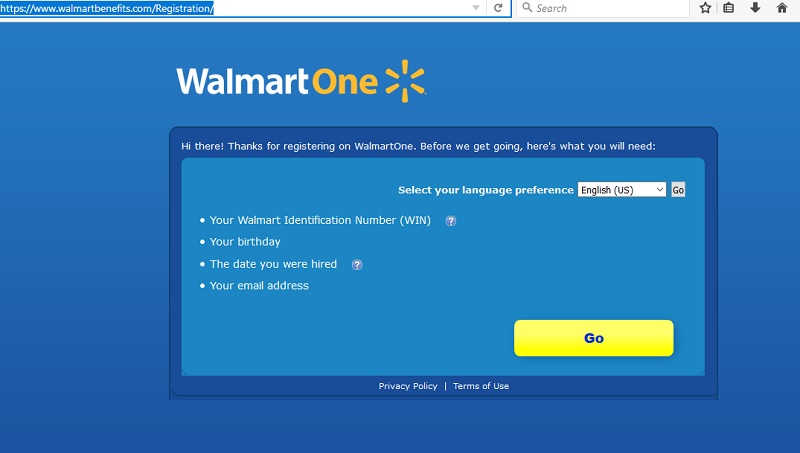
Please note the url of the registration page. Navigate to https://apps.walmartone.com/WALMARTOne/intro.do, and not www.walmartone.com, in order to register for the WalmartOne Employee Website.
How do I Reset My Walmartone Password?
If you want to reset your WalmartOne password because you’ve forgotten or lost it, and you cannot log in properly, then follow this straightforward process:However, you will need to know the email address that you utilized when you registered for an account at WalmartOne.
Keep in mind that you will need to know the email address that you used when you registered for an account at WalmartOne.
To reset your password, just hit the “forgot password” or “forgot user ID” link. When you click on one of these links, you’ll be able to enter the email address for your WalmartOne account. After you do so, an email will arrive in your electronic emial inbox. Follow the directions that you receive in the email in order to reset your account details, such as your password.
If you’ve forgotten your email address, in addition to forgetting your password, then we recommend registering for a brand-new account. This time, make a careful note of the email address and password and keep it somewhere safe. It will make logging in a lot easier in the future. If you need to make a new account, just follow the instructions that we posted earlier in this article.
Walmart Login Help.
If you are unable to log in to the Walmartone portal, then go through our step-by-step troubleshooting guide.
Usually, the problem is very simple to solve. See our page on Walmartone login problems for the full guide.
How Do I Download the Walmartone App (WM1 app)?
UPDATE: The WalmartOne app is being phased out, and is no longer available on Android Play Store or the Apple iTunes App store.
However, you may find the new “My Walmart Schedule” app handy, which gives you the power to utilize WalmartOne from your smart phone or other mobile device, the same way that you find other apps. If you’re an Apple smart phone or iPad user, just visit the official App Store – iTunes – Apple and then search for the “My Walmart Schedule” app. The app will be easy to find and it will download quickly. Also, it’s simple to use and log in from.
If you’re an Android user, visit the Android Apps on Google Play Store in order to find the WM1 app. It will download fast and it is very easy to find through a quick and simple search of the Google Play store’s internal search engine. Search for “WM1”. After you’ve downloaded it, you’ll find that the learning curve for using it is pretty short.
WalmartOne.com is a Great Resource.
Now that you know more about WalmartOne and its features, we hope that you’ll be ready to dive in and enjoy everything that it offers to registered members. You’ll find that this special website is a helpful tool for your personal organization. For example, if you have questions about your schedule, you may login and see your work schedule right there in front of you. All other information on the WalmartOne website is available 24/7, 365 days a year.
Helpful Links.
Anything we haven’t covered? Suggest an Employee Website, that we should cover!
3 Comments